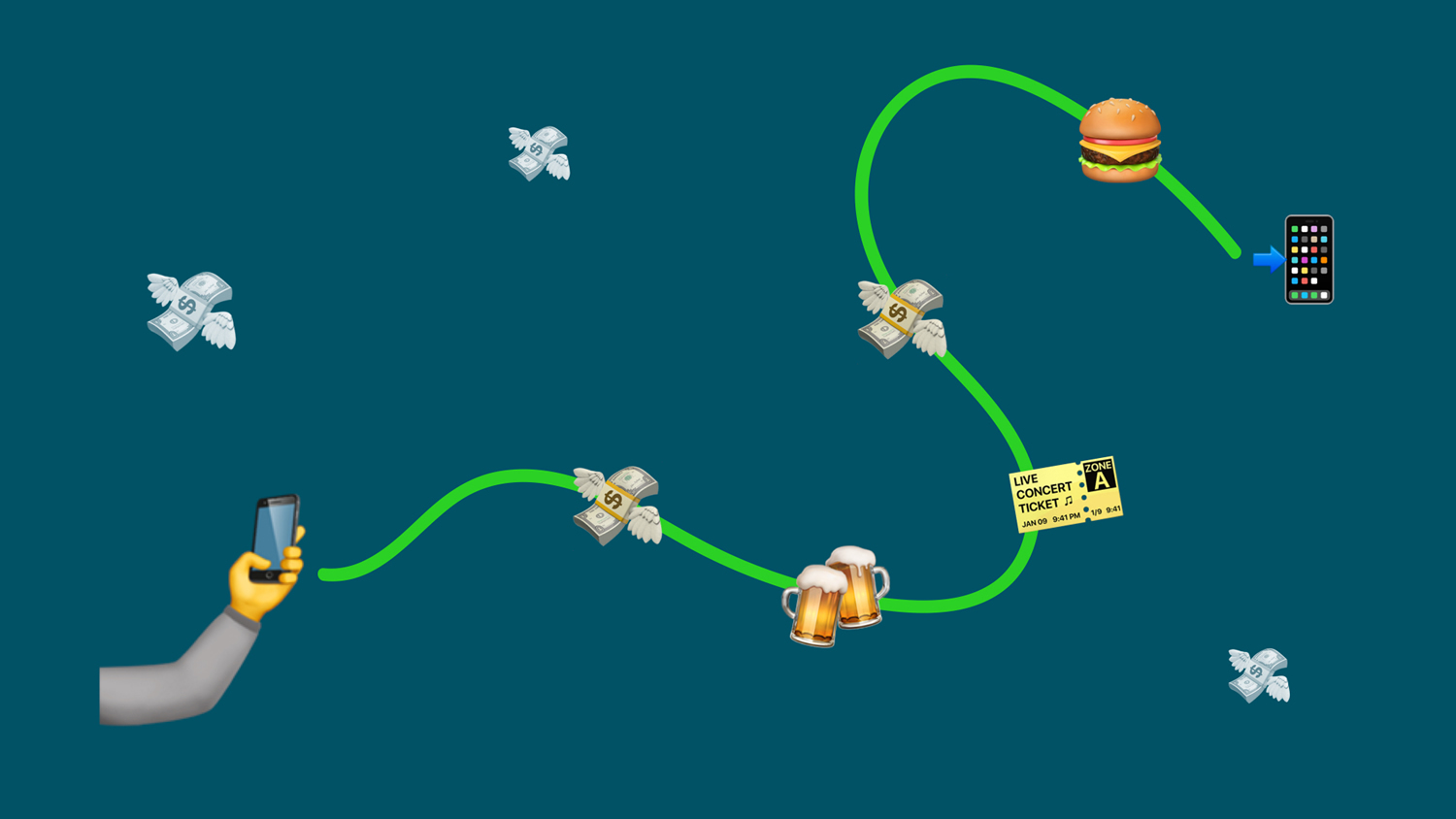Sending a Bizum is as easy as sending a message
Pay or request money on your mobile phone and receive it instantly in your bank account.
Free for anyone with Bizum
Transfer money to anyone who has registered for Bizum at no cost at all, whatever their bank may be.
You just need the mobile phone number
It is not necessary to give the account number to make a payment, just the mobile phone number or your phone book contact will suffice.
Secure payment integrated into Digital Banking
Bizum is a service that is fully backed by our security systems.
Where can you pay with Bizum?
Send money without paying any fees
Bizum is a free service for Unicaja users. It therefore does not charge any fees.
Pay with Bizum at online merchants
Make purchases at online merchants that have signed up for Bizum payments without having to enter your account or card number.
Buy lottery tickets with Bizum
Buy lottery tickets with Bizum or collect your prizes from official state lottery outlets.
Make donations to NGOs
Bizum allows you to donate money to the good causes and NGOs you consider most important.